Getting Started Guide¶
ObjectRocket ® offers managed database solutions for applications hosted within any major cloud environment.
If you’re a new ObjectRocket customer, this guide helps you get started.
Note
To join an existing organization, you need to contact the organization owner.
Creating an account¶
Register for an account to use the ObjectRocket platform.
Sign up¶
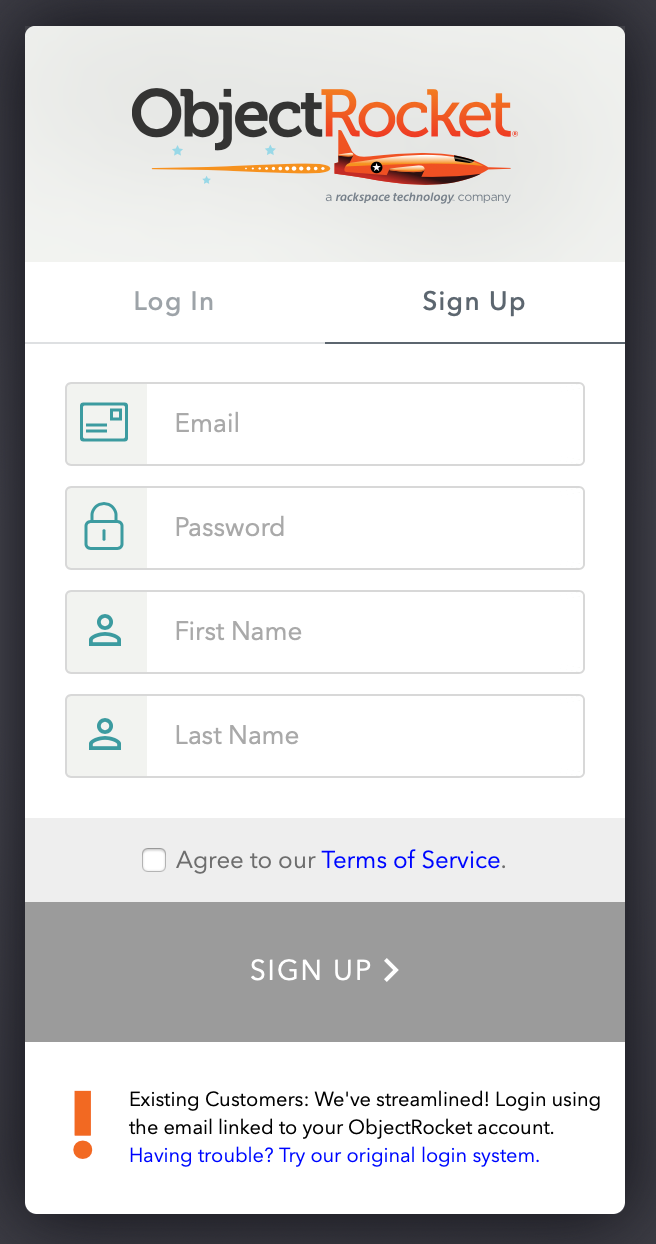
Select Sign Up.
Enter the relevant information in the fields for Name, Email, and Password.
Check the box to agree to our terms of service.
Select Sign Up.
The email verification page displays.
Verify an email address¶
Use the following steps to verify that the email address you provided during sign up is correct:
Check the mailbox for the email address you provided for a message from ObjectRocket Support.
Select the Verify Account link. The Organization Information page displays.
Create an organization¶
Next, create a new organization. In ObjectRocket, an organization is a group of users.

When you create an organization, you are the organization owner. You can change this later after you add more users to the organization.
Note
To join an existing organization, you need to contact the organization owner.
To create an organization, we request the following information:
Contact Email: We use this email to contact your company for support purposes. If you’re a single user, you can use your login email.
Organization Name: You can name your organization anything you want and update this name at any time. If you’re part of a company that takes advantage of Role-Based Access Control in the future, use your company or division name. If you’re a single user, use your name or any other identifier.
Phone Number: If we are unable to reach you via email, this is the phone number that we use to contact you for billing or support.
Mission Control¶
After you have created your organization, you gain access to Mission Control. Mission Control is the ObjectRocket user interface that lets you create, manage, monitor, and view your databases, as well as contact ObjectRocket Support.
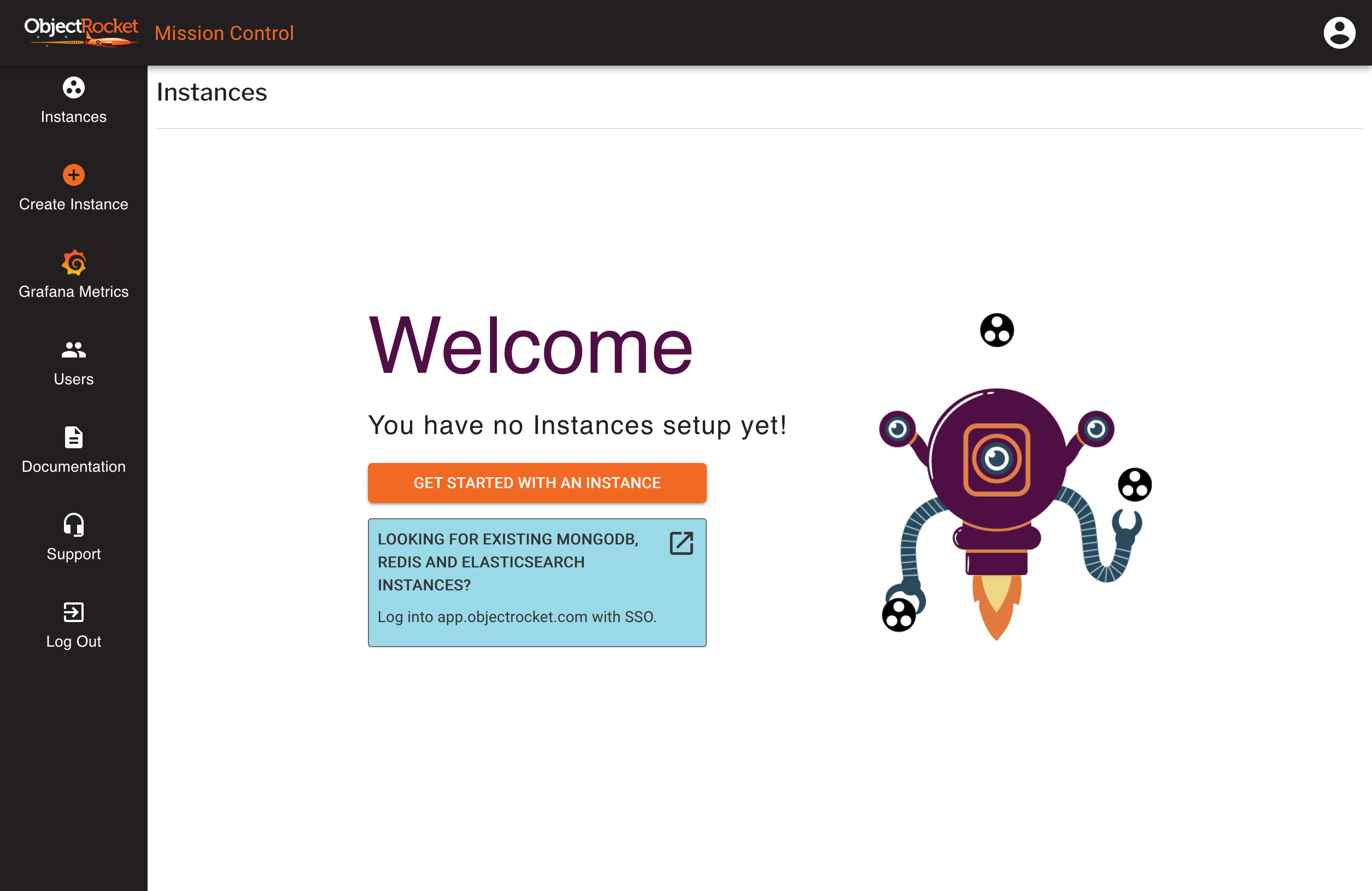
Role-Based Access Control¶
ObjectRocket uses Role-Based Access Control (RBAC), which allows you to assign multiple logins, with various levels of access, to a single account. After you create your organization, you can use the Mission Control interface to add new users and assign roles based on what you want them to be able to do.
Log in to Mission Control.
Select Users from the left-hand menu.
Enter the email address for the user you want to invite.
Select a Role from the drop-down menu.
Select the checkmark.
The following table explains the levels of access for each role.
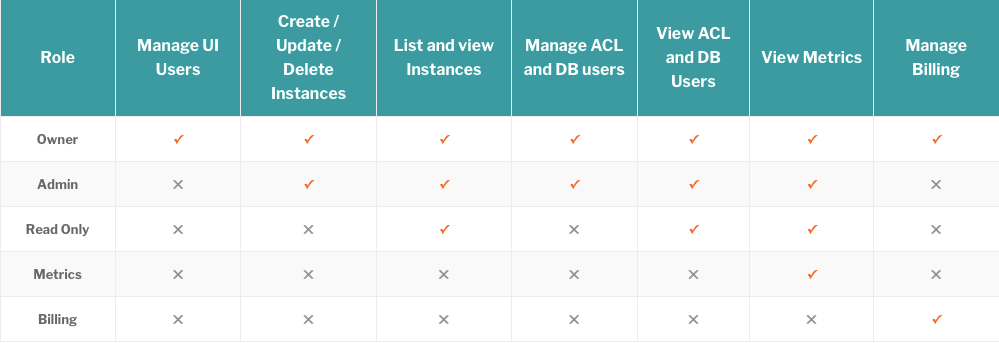
Creating an instance¶
The next step is to create a database instance.